On August 1, 2019, Swan Creek changed our boat reservation and team scheduling to iCrew in an effort to better track our boat usage and repair logs and also as a method to set up different teams for groups such as ‘Club Row’ and ‘Learn to Row’.
We are also using it now to schedule boat usage for various team practices and regattas so other club members will know ahead of time which boats & oars will be unavailable during these times.
Any club member wishing to reserve a boat or sign-up for a team practice session should have an iCrew account. To register on iCrew, please send an email the SCRC iCrew Admin at [email protected]
The SCRC iCrew Admin will receive an email saying that you have signed up. The SCRC iCrew Admin will set up your privileges to reserve a boat. You are all set!
For more information on how to reserve a boat for your personal/non-team use visit non-team reservations (all members).
Only those designated as a coach are allowed to create Teams and set up Sessions for those teams (reserving boats for those sessions). If you want to be able to do this please contact [email protected] and we will work with you to get your team set-up.
Remember you can always connect to iCrew using your home computer: https://icrew.club/shells.php.
To download the app on your Android or Apple Smart Phone/Tablet clicking on the appropriate link below:
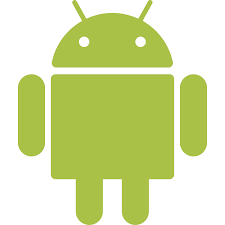 |
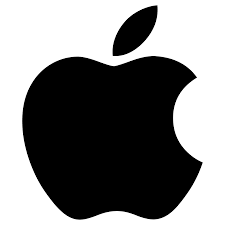 |
